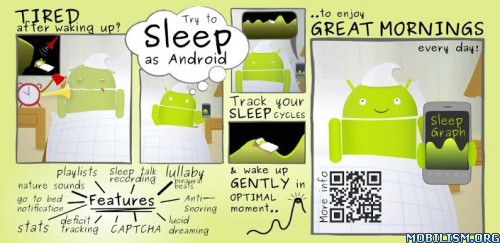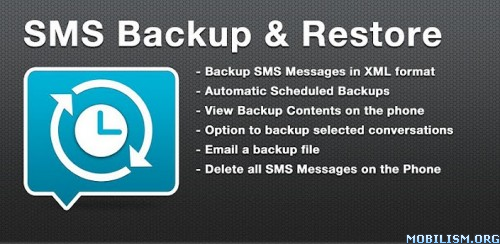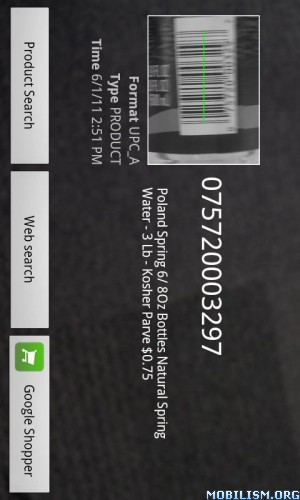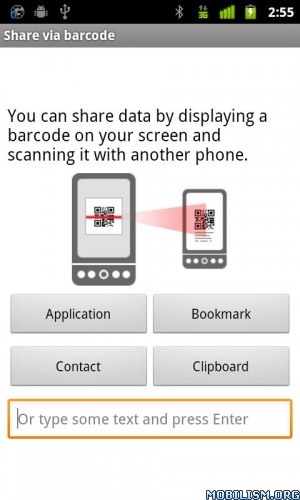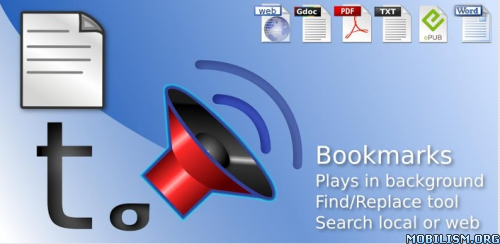Requirements: Android 4.0+
Overview: Ultimate iOS7 Theme is a brand new theme for Apex Launcher, Nova Launcher, SS Launcher, and other supporting home screen / launcher apps!

Theme your Android device with the latest Ultimate iOS7 style, shock your iPhone or iPad friends / enemies with a fully custom theme inspired by the forthcoming Apple mobile Operating System!
This is the ELITE (ad-free) version!
Features:
Ultimate iOS7 Icon Pack - Individually styled iOS inspired icon pack, featuring over 185+ meticulously designed Ultimate iOS 7 style icons.
Bonus Holo-Apple Style Icons - Exclusive icon pack also includes Apple Holo style icons designed for use with the dock bar!
Ultimate iOS7 Wallpaper Pack - Exclusive custom designed wallpaper pack with custom designs inspired by the latest flagship iOS 7 styles. Built-in wallpaper picker, simply press Menu > Wallpapers > Scroll to Ultimate iOS7 > Set wallpaper to switch.
Full HD Support - Full graphics support for tablets and larger devices, featuring largest XX-HDPI icon pack and wallpaper set.
Full Apex Launcher Graphics Support - All supporting graphics for Apex Launcher, including custom settings icons, tabs and dock bars, and much more!
Theme Your Whole Device - Matching Ultimate iOS7 messenger theme for GO SMS Pro also available here in the Google Play store: http://goo.gl/RaBlT
DIRECTIONS & INSTRUCTIONS:
This is a theme (like a skin), you must apply it using Apex Launcher or Nova Launcher or other supporting home screen apps.
To apply full theme using Apex Launcher:
Open Apex Launcher > Press Menu (or Apex Settings) > Theme settings > Scroll to Ultimate iOS7 Theme > Apply
To apply theme using Nova Launcher:
Open Nova Launcher > Press Menu > Nova Settings > Look and feel > Icon Theme > Ultimate iOS7 Theme
To change wallpaper:
Press Menu > Wallpapers > Scroll to Ultimate iOS7 Wallpapers > Set wallpapers
What's in this version:
v1.57 Update (6/29/2013):
+ Check out the matching messaging theme for GO SMS Pro, available here: http://goo.gl/RaBlT
+ Now includes over 350+ custom Ultimate iOS7 icons, thank you for your requests and suggestions! More coming soon.
+ New 'Sun Beam iOS7' wallpaper, inspired by HTC One GE Live wallpaper, updated calendar icon, added localization for Korean.
This app has no advertisements
https://play.google.com/store/apps/details?id=com.utopiandroid.brionicthemes.apexlauncherthemes.ultimateios7apexlaunchertheme
Overview: Ultimate iOS7 Theme is a brand new theme for Apex Launcher, Nova Launcher, SS Launcher, and other supporting home screen / launcher apps!

Theme your Android device with the latest Ultimate iOS7 style, shock your iPhone or iPad friends / enemies with a fully custom theme inspired by the forthcoming Apple mobile Operating System!
This is the ELITE (ad-free) version!
Features:
Ultimate iOS7 Icon Pack - Individually styled iOS inspired icon pack, featuring over 185+ meticulously designed Ultimate iOS 7 style icons.
Bonus Holo-Apple Style Icons - Exclusive icon pack also includes Apple Holo style icons designed for use with the dock bar!
Ultimate iOS7 Wallpaper Pack - Exclusive custom designed wallpaper pack with custom designs inspired by the latest flagship iOS 7 styles. Built-in wallpaper picker, simply press Menu > Wallpapers > Scroll to Ultimate iOS7 > Set wallpaper to switch.
Full HD Support - Full graphics support for tablets and larger devices, featuring largest XX-HDPI icon pack and wallpaper set.
Full Apex Launcher Graphics Support - All supporting graphics for Apex Launcher, including custom settings icons, tabs and dock bars, and much more!
Theme Your Whole Device - Matching Ultimate iOS7 messenger theme for GO SMS Pro also available here in the Google Play store: http://goo.gl/RaBlT
DIRECTIONS & INSTRUCTIONS:
This is a theme (like a skin), you must apply it using Apex Launcher or Nova Launcher or other supporting home screen apps.
To apply full theme using Apex Launcher:
Open Apex Launcher > Press Menu (or Apex Settings) > Theme settings > Scroll to Ultimate iOS7 Theme > Apply
To apply theme using Nova Launcher:
Open Nova Launcher > Press Menu > Nova Settings > Look and feel > Icon Theme > Ultimate iOS7 Theme
To change wallpaper:
Press Menu > Wallpapers > Scroll to Ultimate iOS7 Wallpapers > Set wallpapers
What's in this version:
v1.57 Update (6/29/2013):
+ Check out the matching messaging theme for GO SMS Pro, available here: http://goo.gl/RaBlT
+ Now includes over 350+ custom Ultimate iOS7 icons, thank you for your requests and suggestions! More coming soon.
+ New 'Sun Beam iOS7' wallpaper, inspired by HTC One GE Live wallpaper, updated calendar icon, added localization for Korean.
This app has no advertisements
https://play.google.com/store/apps/details?id=com.utopiandroid.brionicthemes.apexlauncherthemes.ultimateios7apexlaunchertheme
Download here
direct download


 11:03 PM
11:03 PM